Windows latynka input, key layouts
- Ukrainian Latin alphabet
- Numpad input Unicode characters
- Installing custom keyboards
- Ukrainian Latin keyboard layouts
- See also
Ukrainian Latin alphabet
The national standard of Ukrainian Latin DSTU 9112:2021 defines this alphabet for common use (so called “System A”):
a b c č d e f g ğ i ï j ĵ k l m n o p r s ŝ š t u v x y z ž
Notably,
č ğ ï ŝ š žare the additions with diacriticsh q ware missed, compared to basic Latinĵis not used in general writing'apostrophe, while not part of the alphabet, is still occasionally used
Unicode values of the extended characters
| letter | unicode | letter | unicode | notes |
|---|---|---|---|---|
| č | 010D (269) | Č | 010C (268) | C with caron |
| ğ | 011F (287) | Ğ | 011E (286) | G with breve |
| ï | 00EF (239) | Ï | 00CF (207) | I with diaeresis |
| ĵ | 0135 (309) | Ĵ | 0134 (308) | J with circumflex |
| ŝ | 015D (349) | Ŝ | 015C (348) | S with circumflex |
| š | 0161 (353) | Š | 0160 (352) | S with caron |
| ž | 017E (382) | Ž | 017D (381) | Z with caron |
Numpad input Unicode characters
The immediate but slow method to type extended characters is to enter Unicode value of the character on the numeric keypad:
- press and hold the Alt key
- type
0and the decimal value of the character - release the Alt key
For example, for ğ: hold Alt, type 0 2 8 7, release Alt
For more information, read
- How to Use Special Characters in Windows Documents
- (Microsoft Office) Insert ASCII or Unicode Latin-based symbols and characters
Installing custom keyboards
In the sections below you will find custom keyboard layouts that need to be installed manually.
A custom keyboard layout is a DLL file that needs to be installed into the system. Either use the setup package linked below for each keyboard layout, or build one from source KLC file using Microsoft Keyboard Layout Creator.
To uninstall, run the same installer executable, or use Windows Settings > Installed apps.
Customizing the keyboard layout
To modify a layout, use Microsoft Keyboard Layout Creator. Load a layout either from one installed in the system, or from a source KLC file.
Ukrainian Latin keyboard layouts
Ukrainian Latin - QWERTY
This is a basic QWERTY keyboard with additions for Ukrainian Latin under AltGr key.
Key combinations for Ukrainian Latin:
| letter | combo |
|---|---|
| č | AltGr+c |
| ğ | AltGr+g |
| ï | AltGr+i |
| ĵ | AltGr+j |
| ŝ | AltGr+w |
| š | AltGr+s |
| ž | AltGr+z |

(rendered with kbdlayout.info)
Download
Ukrainian Latin - ÏCUKEN
This layout stays close to Ukrainian Cyrillic layout.

(rendered with kbdlayout.info)
Download
Ukrainian Latin - Original
This layout is designed specifically for Ukrainian Latin.
These letters from basic Latin need AltGr:
| letter | combo |
|---|---|
| g | AltGr+ğ |
| h | AltGr+k |
| q | AltGr+š |
| w | AltGr+s |
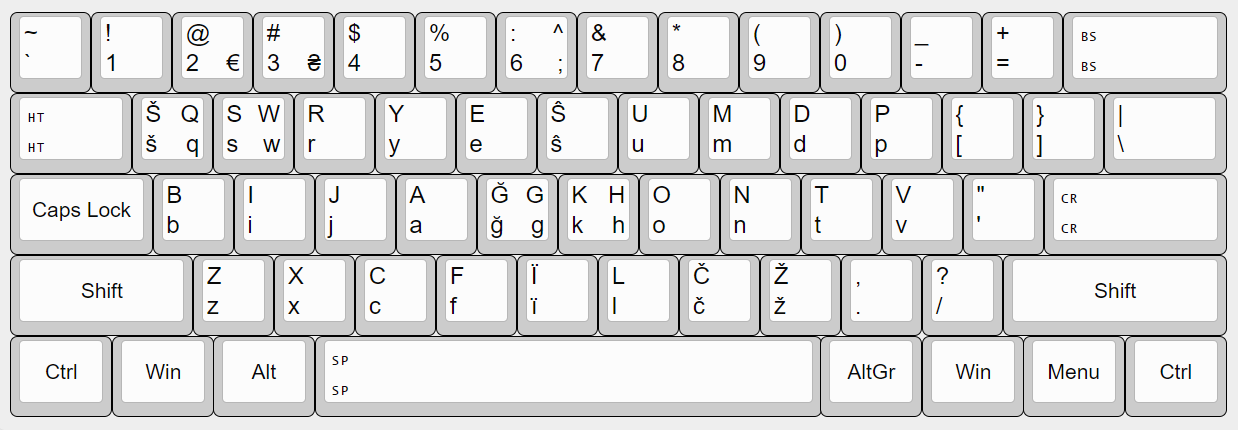
(rendered with kbdlayout.info)
Download
See also
- Read the Web in Ukrainian Latin, browser extension.